The directorate of estates under the Ministry of Housing and Urban Affairs was established in 1944. It manages the estates of the Government of India in Delhi, its eight regional offices that are located at Chandigarh, Chennai, Faridabad, Ghaziabad, Kolkata, Mumbai, Nagpur and Shimla and 31 other locations across India.
What is ESampada?
ESampada is a portal launched by the housing ministry for central government employees that can be accessed on https://esampada.mohua.gov.in/signin .
The E-Sampada website works in the direction of ‘One Nation One System’. Services of websites including holidayhomes.nic.in, eawas.nic.in , estates.gov.in and gpra.nic.in are combined and made available on one E-Sampada website. Using eSampada central government employees can apply for affordable accommodations at their work location under the General Pool Residential Accommodation (GPRA) system. Directorate of Estates administers the allotment of Residential Government Residential Accommodation through its Automated System of Allotment. Earlier these allotments were done by the E-Awas Delhi portal.
See also: All about e panchayat Telangana
E sampada: Advantages
- Through the Esampada portal, citizens can take advantage of many services like venue bookings, holiday homes, touring officers hostel bookings, office, market accommodation and government residential accommodation.
- Esampada is transparent and saves time, administrative costs and paperwork.
- Esampada portal has a personal dashboard for each applicant where they can access various kinds of services like application status, mobile number update etc.
- Applicants can also file complaints through the Esampada portal and also upload documents here.
Esampada mobile app
A user-friendly, e sampada app is made available for people to use the estate directorate services. The e sampada app can be downloaded from Play store and all the services can be availed by registering oneself on the portal.

You have to do an e sampada login to the mobile app using your registered mobile number. If you are a first time user, click on registration and fill the details and click on register.

To apply for subsidised housing on the e-Sampada portal, the applicant needs to follow certain guidelines and fulfil the eligibility criteria.
See also: E-Awas Mumbai: How to apply for government quarters in Mumbai?
ESampada: What is GPRA?
The GPRA full form is General Pool Residential Accommodation and is the central government’s scheme to provide residential accommodation to eligible central government employees using Esampada. These are under the administration of the E Awas Directorate of Estates (DoE) in Delhi and are allotted according to the provisions laid down in the Allotment of Government Residences Rules, 1963, in Delhi and 31 stations outside the national capital. Applicants working under the government of the NCT of Delhi or the central government, are eligible for the General Pool and are entitled for allotment. The eligible zone covered under the GPRA quarters in Delhi is the NCT of Delhi along with the city limits or areas declared by the Directorate of Estates’ regional offices or the Central Public Works Department (CPWD).
Allotment process for the government residential accommodations is done online. The other services along with allotment include:
- Retention of accommodation
- No demand certificate/clearance
- Temporary basis allotment of accommodation
- Regularisation of accommodation
- Strict action against subletting of the accommodation
See also: All about GPRA Delhi
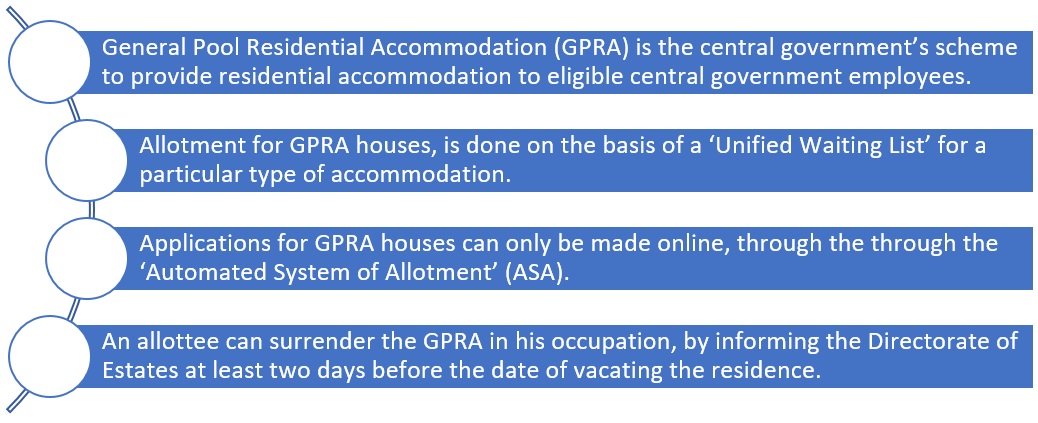
Esampada users
The Esampada users include applicants working with
- Autonomous bodies
- Central government
- State government
- State PSUs and Central PSUs etc
- Statutory bodies
ESampada: GPRA eligibility
- For GPRA, applicants working in government offices in Delhi have to get their location approved by the Cabinet Committee on Accommodation (CCA). Along with this, they should be situated within the boundary of the NCT.
- For GPRA applicants working in government offices apart from Delhi, their proposals should be approved by the CCA and should be forwarded to the directorate, with the approval of the joint secretary, with information such as status of office and if the officer and department staff is eligible for residential accommodation from any other pool.
- All government employees having a departmental residential accommodation pool, are also eligible to apply for the GPRA. However, the applicant has to submit a certificate from their department stating that ‘no junior to the applicant has been given in turn allotment’ from the department GPRA Delhi pool. Certificates which do not specifically mention these terms, will not be accepted for GPRA Delhi.
See also: E-Awas Chandigarh: All you need to know
GPRA: Grade pay and accommodation entitled for government quarters in Delhi
| Type of residence | Grade pay/Basic pay (in Rs) |
| I | 1,300, 1,400, 1,600, 1,650 and 1,800 |
| II | 1,900, 2,000, 2,400 and 2,800 |
| III | 4,200, 4,600 and 4,800 |
| IV | 5,400 to 6,600 |
| IV (SPL) | 6,600 |
| V-A (D-II) | 7,600 and 8000 |
| V-B (D-I) | 8,700 and 8,900 |
| VI-A (C-II) | 10,000 |
| VI-B (C-I) | 67,000 to 74,999 |
| VII | 75,000 to 79,999 |
| VIII | 80,000 and above |
GPRA: Priority for accommodation allotment for government quarters in Delhi
| Type of accommodation | Priority factor |
| Lower type – i.e., Type-I, II, III, IV | Date of joining service with the government of India. |
| Higher types of accommodation – i.e., Type IV (Special) to VI | 1) Grade pay of the office.
2) Date from which the applicant is continuously drawing his present grade of salary. 3) Basic pay – i.e., officers with a higher pay shall have seniority in the waiting list. 4) Date of joining the service. 5) When the priority date, basic pay and date of joining in the service of two or more officers are the same, the officers retiring earlier will be accorded higher priority. |
Type 4 government quarters eligibility is date of joining service with the government of India, basic pay. In Type 4 quarters for central govt employees, if many officers share the same details, the officer retiring earlier will be given priority. It should be noted that officers eligible for Type V and higher accommodation in government quarters in Delhi can also choose an accommodation that is below their entitlement but not lower than Type IV (Special). However, officers entitled for Type V-A and Type IV (Special) may also apply for Type IV accommodation in government quarters in Delhi.
ESampada: Allotment procedure of GPRA
Allotments under the GPRA are based on a ‘Unified Waiting List’ for a particular type of accommodation. In this waiting list, all applicants using E AWAS Delhi, including those waiting for initial allotment, as well as change of accommodation, are clubbed together. The allotments are made, based on their date of priority and seniority. Each applicant for central government quarters in Delhi gets two allotments in each type of accommodation, i.e., initial and change.
ESampada: GPRA Allotment schedule
- The bidding cycle will commence from the 1st to the 9th of every month.
- Applicant’s updated profile should be approved by their respective Admins by 31 or 30 of the previous month.
- The allotments will be done on 10th of every month.
Those applying for the accommodation for central government quarters in Delhi should keep in mind that they should submit their applications according to the furnished timelines, to be considered in the following month. These timelines are for the following regions:
1. Lower types in Delhi (Type I to IV);
2.Higher types in Delhi (Type IV(S) and above); and
3.Regions (All types).
Therefore, all applicants using e sampada Delhi will have to update their profiles and get it approved by their respective admin officers, by the last day of the previous month.
Note that an allottee should take acceptance of house and collect the authority slip from the admin by the 18th of the month. Failure to do so will result in house being carried forward for vacany of next month. Also, technical possession should be taken by 26th of the month to avoid carry forward of the vacancy.
ESampada: Duration for bidding of GPRA houses
Bidding for GPRA houses is from 1st of every month to 9th of every month up to 5 pm.
Esampada portal: How to register?
For registration, on the homepage of the Esampada portal, under Login tab, click on ‘ register here to create an account’.

Enter full name, date of birth, employee category, city posted/living, PAN, email id, mobile number and click on submit.
How can you do an e sampada login?
On the homepage of the Esampada portal, click on Login tab and sign in using your email id or mobile number and clicking on Get OTP and proceed with the esampada login.
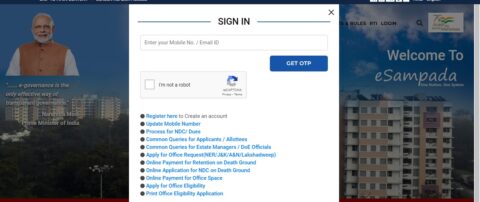
ESampada: How to apply for government quarters in Delhi?
All government employees need to apply for allotment of houses online by e sampada login only. Follow the procedure step-by-step, to apply for central government quarters in Delhi:
Step 1: Visit the e Sampada portal and click on ‘Government Residential Accommodation’.
Step 2: Once you are logged in, you will be able to fill the DE-II form and follow the procedure.
Step 3: Fill the applicant form and the DE-II form. The form will be verified online on e-Sampada by the administrative division of the eligible offices.
Step 4: Once accepted, the application will be included in the next month’s waiting list for all eligible types of accommodation.
Step 5: After an allotment of accommodation is made, the allotment letters will be received by the allottees online and the individual allottee shall submit his acceptance online, within a period of eight days, by filling up the ‘Acceptance Form’ available on e Sampada.
Applications through e Awas
If you are applying through e Awas with the help of an e Awas login, all applications will have to be directed through the ‘Automated System of Allotment’ (ASA) using the DE-2 Form, for the cities where the ASA is available on the website of the Directorate of Estates. This application should be made, only after regular appointment/joining, or transfer at the place of posting in the ministries, departments or offices of the government and other organisations, declared eligible for GPRA. Follow this step-by-step procedure to apply:
Step 1: Visit the GPRA portal and click on the region, where you want to apply for accommodation.
Step 2: Create your e Awas GPRA login through e Awas by filling up a form.
Step 3: Use this directorate of estates e Awas login ID and password and fill the DE-2 Form.
Step 4: Take a print of this form and get it forwarded by the applicant’s office to the DoE.
Step 5: Once the DE-2 Form is submitted, the applicant’s account with eAwas login will be activated and included in the waiting list, for submitting the preferences of houses in e Awas and to make required changes in the preferences, as and when required.
Note: The applications received up to the last day of the month are included in the waiting list of the subsequent month. Also, the Aadhaar number is compulsory, for applying using eAwas GPRA login. .
E Awas: Procedure to bid for accommodation
To bid on the E-awas portal, follow the below mentioned steps.
Once the accommodation application is approved by the House Allotment Committee, one can see the application that is activated on the eAwas account that can be accessed using eAwas login.
Next, choose the number of applications for bidding procedure and fill upto 3 choices for accommodation, with inclusion of sector number and floor. Check the bid carefully and edit it if you need to make any changes. Once bid is submitted, it cannot be changed. This procedure of bidding has to be followed by an applicant till the time he is allotted with an accommodation.
ESampada: Allotment letter and authority slip
All allotment letters are issued online and the acceptance has to be filled up through the ‘Acceptance Form’ available on e Awas and e Sampada. Once the Acceptance Form is verified and accepted by the office, an authority slip and a licence fee bill will be generated online and will be sent to the allottee. Once the physical occupation report of the allotted accommodation is received by the allottee, a revised licence fee bill will be sent online to the allottee.
Precautions to be taken while taking possession of the GPRA flat
- The allottee should take note of each and every item of fitting/furnishing provided in the flat, to avoid inconvenience at later stage.
- Each deficiency, damage should be brought to the notice of the CPWD and should be duly acknowledged.
- The allottee should put their own lock after the handover.
- The allottee should obtain the Physical Occupation Report, signed by the junior engineer, CPWD.
- The allottee needs to approach the municipal authorities concerned, to secure water and electricity connection for the allotted house.
- Rent will be charged from the date of occupation or the eighth day from the date of allotment letter, whichever is earlier. The licence fee will be charged from the date of handing over of the accommodation to the allottee, in case the CPWD certifies that the house is not fit for occupation.
ESampada: Procedure for change of accommodation
An applicant can apply for a change of accommodation which he got from e Sampada in the same type only. However, only one change is permissible in a particular type of accommodation. An allottee who seeks changes, needs to submit an online application in the prescribed form and a hard copy of the same application should be forwarded by his office to the IFC, DoE, Nirman Bhawan, New Delhi or at the regional offices at various places. The applicant can also give preferences for areas online, during the bidding period for a particular type of accommodation.
The allottee needs to submit his acceptance for change of accommodation, within eight days from the date on which the allotment letter was issued and vacate the previous unit in his possession within 15 days from the date on which the new accommodation is occupied. If the allottee fails to vacate the home within the prescribed period, it may result in cancellation of allotment, along with eviction proceedings.
ESampada: GPRA allotment of Type VII and VIII accommodations
All allotments under the GPRA of Type VII and VIII are allotted by the Urban Development Minister, after considering the necessity and sensitivity of the post. The applications for such accommodations can also be made online, through the DE-2 Form which is then sent to the DoE for verification. The procedure is exactly the same as for other categories of GPRA accommodation.
ESampada: GPRA allotments quotas and pools
There are a number of quotas and pools, for allotments under GPRA:
- Secretaries pool: Around 70 Type VII houses in different areas of New Delhi are available for online allotment to the secretaries of the government of India through ASA.
- Tenure officers’ pool: A number of accommodations are meant for officers of All India Services (IAS, IPS, etc.) who are on duty with the government of India on a tenure basis.
- Tenure pool: A number of housing options are maintained for Non-All India Services Officers on central deputation under the Central Staffing Scheme.
- Lady officers’ pool: Some accommodations are maintained separately for married and single lady officers. The lady officers are also eligible for the general pool. However, change of accommodation to a lady officer is allowed only against the Lady Officers’ Pool.
- Legal officers’ pool: Around 10 houses are maintained for law officers of the government of India, such as solicitor general, additional solicitor general and attorney general.
- Press pool: Around 100 accommodations are maintained for journalists and press cameramen. These allotments are made on recommendations from the Information and Broadcasting Ministry. Professionals drawing salary up to Rs 20,000 per month are placed in Category I and are eligible for Type IV accommodation. Similarly, those who have salary between Rs 20,000 and Rs 40,000, are placed in Category II and are eligible for Type IV (Special) accommodation.
- Artists’ pool: Under this quota, around 40 houses are maintained for eminent artists, to be recommended by the Ministry of Culture.
ESampada: Out-of-turn allotments under discretionary quota
Discretionary allotments are made on medical, security and functional grounds and are one type below the GPRA entitlement of the applicants. Such priority allotments are made on the first floor in central areas and any floor in non-central areas. These allotments are done, on requests of government officers, on extreme compassionate groups and are restricted to a total of five houses in each type in a calendar year.
Directorate of estates: Surrendering accommodation allotted under GPRA
An allottee can surrender the GPRA in his occupation, by informing the Directorate of Estate at least two days before the date of vacating the residence. The allotment of the residence will be cancelled, with effect from the 11th day after the day when the letter is received by the directorate or the date specified in the letter, whichever is later. If the applicant fails to give due notice, he shall pay the licence fee for 10 days, or the number of days by which the notice given by him falls short of 10 days, provided that the Directorate of Estates may accept a notice for a short period. List of cities with GPRA chandigardh
Vacating premises after retirement/dismissal/resignation
| Event | Period of retention and licence fee applicable (SR 317-B-11) | Period of retention and licence fee applicable (SR 317-B-22) |
| Resignation, dismissal, removal from service, termination of service, or unauthorised absence | 1 month at normal licence fee | No retention is admissible |
| Retirement (including voluntary retirement) or terminal leave | (1) In case of accommodation allotted prior to July 1, 2013: Two months at normal rate, two months at twice the normal rate, two months at four times of normal rate, two months at six times of normal rate. (8 months)
(2) In cases of accommodation allotted on or after July 1, 2013: Two months on normal rate, two months on twice the normal rate and two months on four times of normal rate. (6 months) |
|
| Death of the allottee | 12 months at normal rate | 12 months at normal rate |
| Transfer to a place outside Delhi | Two months at normal rate | Six months at double the normal rate |
| Transfer to an ineligible office in Delhi | Two months at normal rate | Six months at double the normal rate |
| On proceeding on foreign service in India | Two months at normal rate | Six months at double the normal rate |
| Temporary transfer in India or transfer to a place outside India | Four months at normal rate | Six months at double the normal rate |
| Leave (other than refused leave, terminal leave, medical leave, maternity leave) | Four months at normal rate | Six months at double the normal rate |
| Study leave in or outside India | (a) In case the officer is occupying an accommodation below his entitlement: For the entire period of study leave at normal rate.
(b) In case the office is occupying an entitled type of accommodation: Alternate accommodation of one type below is allotted on expiry of six months, at normal rate. |
Not admissible |
| Deputation outside India | Six months at normal rate | Six months at double the normal rate |
| Leave on medical grounds | Full period of leave at normal rate | Not admissible |
| On proceeding for training | Full period of training at normal rate | Not admissible |
The allotment is cancelled or deemed cancelled, after the expiry of the concessional period of retention, as permissible under the rules, after an allottee ceases to be on duty in an office eligible for government accommodation. List of cities with GPRA mumbai
List of cities with GPRA
| North | East | South | West | Central | North-east |
| Delhi | Kolkata | Chennai | Nagpur | Agra | Agartala |
| Shimla | Patna | Bangalore | Mumbai | Prayagraj | Gangtok |
| Chandigarh | Calicut | Pune | Bareilly | Guwahati | |
| Ghaziabad | Cochin | Goa | Bhopal | Imphal | |
| Faridabad | Hyderabad | Rajkot | Indore | Kohima | |
| Dehradun | Secunderabad | Bikaner | Kanpur | Shillong | |
| Srinagar | Mysore | Jodhpur | Lucknow | Silchar | |
| Port Blair | Jaipur | Varanasi | Siliguri | ||
| Trivandrum | |||||
| Vijayawada |
ESampada: GPRA offerings available
| Total GPRA units | 1,09,474 |
| Total localities | 340 |
| Total cities | 70 |
| Total guest houses | 62 |
| Total office space | 1.25 crore sq ft |
A user can book the following spaces through E Sampada:
- Venue booking: Currently, 5 Ashoka Road and Vigyan Bhawan in Delhi, can be booked online through E Sampada.
5 Ashoka Road: It is a type VIII Bungalow. On payment of license fee, you can get the bungalow allotted for maximum of 5 days. It can be used for social purposes and marriage. CPWD that manages the allotment of the bungalow updates a policy frequently regarding this.
Vigyan Bhawan: Government and private conclaves, seminars and conferences are held here. Vigyan Bhavan has many halls which are used for these purposes. To book Vigyan Bhawan, a license fee has to be paid by the applicant. Other locations include Kidwai Nagar Lawns and Fagli Club, Shimla. Other locations include Kidwai Nagar Lawns and Fagli Club, Shimla.
- Office accommodation booking: The Directorate of Estates administers the allotment of office accommodation at Delhi and other locations. The office spaces are allotted to eligible central government offices, based on the availability of space. The offices could be booked through E-Parisar.
- Booking of shops/markets: The Directorate of Estates also manages the allotment and ownership rights of INA Market, as well as the newly-constructed markets in New Moti Bagh and Kidwai Nagar (east).
- Booking of holiday homes: e sampada Holiday homes booking and touring officers’ hostels are under the CPWD. Available on first come first serve basis, these can be booked through the Esampada portal or esampada mobile app by paying the fees. Following applicants are eligible for the e sampada holiday homes and touring officers’ hostels service:
- First serving or retired employees of central government
- Second serving or retired employees of state government
- Third serving or retired employees of union territory
- Fourth serving or retired employees of central/PSUs/autonomous bodies/statutory bodies
How to do central government holiday homes online booking 2023 on eSampada?
Directorate of Estates manages the booking of holiday homes and Touring Officers’ Hostels (TOH) of Government of India. There are various rooms that are available to cater to the different requirements of guests.
Central government holiday homes online booking 2023 can be done through the eSampada website and mobile app. Note that the bookings are done on ‘first-come, first-serve’ basis and allotted basis fulfilment of eligibility, time limit and payment of booking charges, etc.
To book holiday homes, go to https://esampada.mohua.gov.in/signin/our_services#HHT_list and click on ‘Book Now’ listed under Useful links in the Holiday Homes and Touring Officers Hostels section. Sign in using registered mobile number or email id and click on ‘Get OTP’.
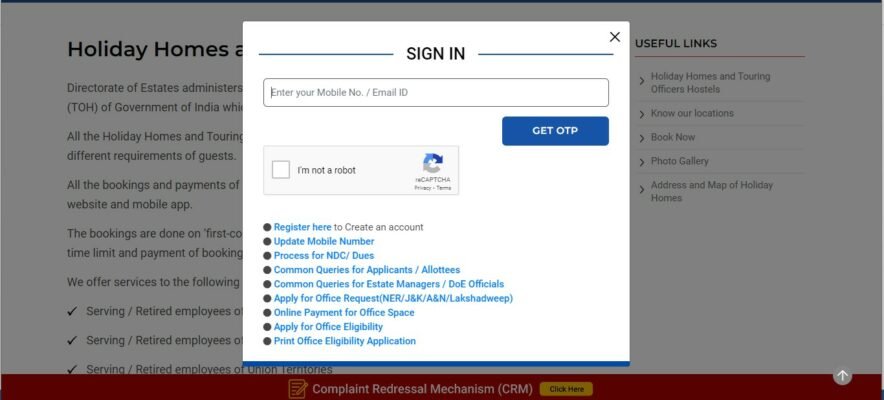
Once you enter the site, select visit type from Select Personal Visit / Guest Visit or Official Tour and upload ID card details.
Next, select category for employee service, location of holiday home, check in date and check out date.
Next, select room details that will include room type. Once done, proceed to make the payment. On completion of payment, you will get all details regarding your holiday home booking on your registered email id and mobile number. These details have to be shown while checking in at the guest house.
Esampada: Central government holiday home rate list
The central government holiday home rate list is prepared on the basis of category of the holiday home and the touring officer. The rooms available include VIP, double/ three bedded AC, double/three bedded non AC, Four-bedded AC, Four bedded non-AC and Dormitory. Touring officer category includes member of parliament, central government employee (serving and retired) state government employee, UT employee and private people accompanying as guests of government employees. The Central government holiday home rate list can be accessed on the eSampada website upon login.
Esampada: Update mobile number
On the homepage of the Esampada portal, under Login tab, click on ‘update mobile number’, enter email id and get OTP and proceed to update mobile number. List of cities with GPRA delhi
What is the process to be followed for NDC/Dues in Esampada?
Firstly, login to eSampada portal and click on ‘House Allotment’ and then NDC.
Now fill the application and submit request. This will be then forwarded to your admin office for online approval.
Application will then be forwarded to the concerned allotment section in office of directorate of estates. The concerned allotment section will do the rent assessment and verify.
- After verification, a Clearance Certificate / No Demand Certificate (for Pension) / No Demand Certificate will be issued online Without Dues / With Dues (if any).
- Once you get the certificate, login again on eSampada its print out and bifurcation of assessment. For that, under House allotment, go to ‘Applicant Desk’ and then go to ‘MIS’. Here under ‘Rent info’ click on ‘show’. Then proceed to download certificates and click on ‘print’. You will get downloaded copy of the issued certificate with bifurcation of whole Rent Assessment. Note, in case of an allotee’s death, the dependents can contact the allottee’s admin office.
Esampada: Apply for office request
Click on Apply for Office Request (NER/J&K/A&N/Lakshadweep) under the login tab.

You will reach a pop-up box, where you have to select the GPRA city and click on submit.
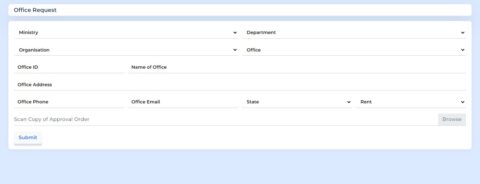
Now fill the details on the office request page including ministry, department, name of office, office address, office phone etc. and submit.
Esampada: Payment for retention on death ground
Under login tab, click on online payment for retention on death ground.

From the drop down box, select GPRA city, type, locality, sector, block, quarter no and you will get a pop up box with a record that has to be clicked to know details.
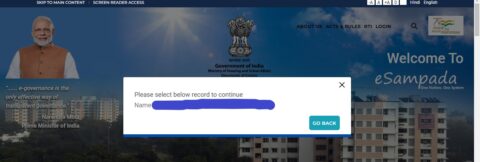
Esampada: Online application for NDC on death ground
Under login tab, click on ‘Online application for NDC on death ground’. Select the details from the drop down box to know about the allotment.
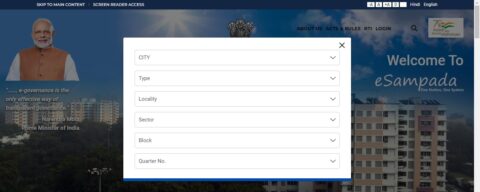
Esampada: Payment for office space
Click on ‘Online Payment for office space’ under login tab and select the following information from drop down box. Click on proceed to continue with online payment.

Esampada: Apply for office eligibility
Under the login page, click on ‘Apply for office eligibility’ and fill the office eligibility form and submit it. A sample of the form is shown below.
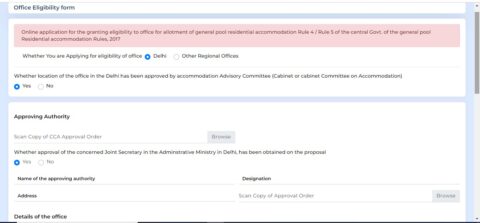
Esampada: Print office eligibility application
To print, click on Print office eligibility application under login tab. Enter the office name and click on ok to proceed.

ESampada: Know the acts and rules
On the esampada portal page, click on Acts and Rules and choose ‘Acts and Rules’ from the dropdown box. You will reach https://esampada.mohua.gov.in/signin/act_rules where you can access all the acts and rules in pdf formats.
Esampada: Policy orders and guidelines
On the esampada portal page, click on Acts and Rules and choose ‘policy orders and guidelines’ from the dropdown box. You will reach https://esampada.mohua.gov.in/signin/policies.
Esampada: Circulars
Click on https://esampada.mohua.gov.in/signin/Circulars to access the circulars related to Esampada.
Esampada: List of eligible offices
To know the list of eligible offices, click on https://esampada.mohua.gov.in/signin/Office_Eligibility and select the city and you will be able to view the list.
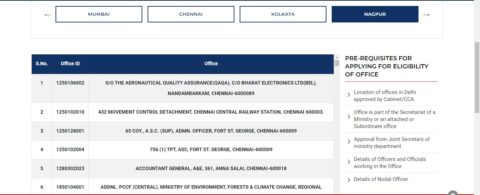
GPRA: How to register your complaint?
If you want to register a complaint or check the status of complaint, go to bottom of the e Sampada website and press on ‘click here’.

You will reach http://esampada.mohua.gov.in/signin/crm. Here enter your mobile number or email id and press submit to get your e Sampada login.

You will get an otp that has to be entered.
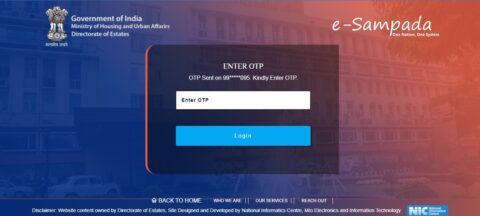
Then you will be led to the page that shows status of the complaint in columns including ticket no. complaint date, complaint details, category, sub-category, details, current status and movement.
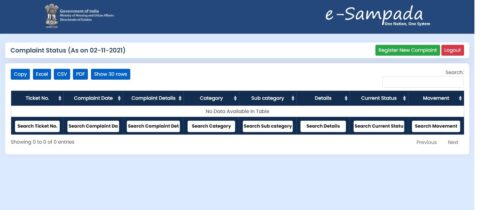
If you want to register a new complaint on e Sampada, click on the ‘ register new complaint’ tab in green on the top right hand side of the page. Proceed with entering all details, your complaint and then upload the supporting documents and press on submit on the e Sampada website.
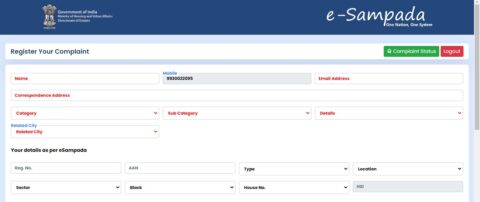
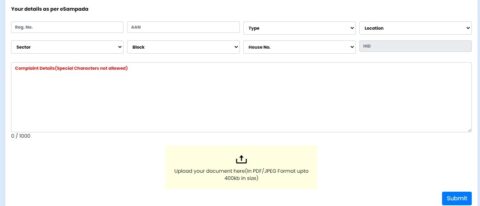
See also: A guide to the government’s GST login portal online services
Esampada: Contact information
You can get the contact details at https://esampada.mohua.gov.in/signin/Reach_Out
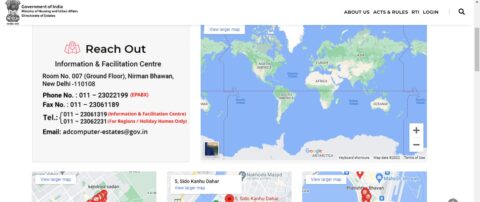
FAQs
Which ministry launched the e-Sampada app?
The ministry of Housing and Urban Affairs launched the e-Sampada web portal and mobile app.
Who is eligible for E-Sampada?
Among others, all Central Government employees and the employees working under the Government of NCT of Delhi are eligible for E-Sampada.
What is the use of E-Sampada?
All the bookings and payments of Holiday Homes and Touring Officers Hostels are done online through the eSampada website and mobile app. The bookings are done on 'first-come, first-serve' and these are subject to fulfilment of prescribed eligibility, time limit and payment of booking charges, etc.
How do I register my eSampada?
To register on my eSampada portal, go to the portal and click on register and enter details.
What is Type 3 quarters?
A Type 3 Quarter consists of one living room, one kitchen and one bedroom with attached bathroom and toilet.
What is date of priority in e sampada?
A unified waiting list for change as well as for initial allotment of similar type accommodation is prepared based on the date of priority i.e. on the date of joining the service in the Government of India.
How do I apply for GPRA online?
You can apply for GPRA online through the e Sampada portal using your e Sampada login ID and password.
How can I get government quarters in Delhi?
If you are a central government employee, you can apply for accommodation under the GPRA.
How do I surrender my CPWD quarters?
All government employees need to intimate the directorate of estates, two days before the date of vacating the premises.
Can an employee book two rooms at the same time in a government holiday home?
Not more than one room can be allotted to an employee at a time in a government holiday home.

With 16+ years of experience in various sectors, of which more than ten years in real estate, Anuradha Ramamirtham excels in tracking property trends and simplifying housing-related topics such as Rera, housing lottery, etc. Her diverse background includes roles at Times Property, Tech Target India, Indiantelevision.com and ITNation. Anuradha holds a PG Diploma degree in Journalism from KC College and has done BSc (IT) from SIES. In her leisure time, she enjoys singing and travelling.
Email: [email protected]











